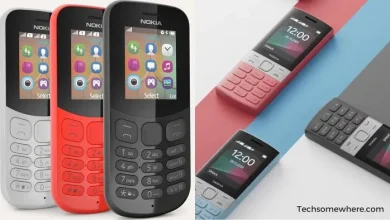iOS 17 Release Date Announced, Beta Details, Device Compatibility & New Leaked Feature Highlights

The highly anticipated iOS 17 is on the horizon, bringing a slew of new features and improvements to your iPhone. Apple unveiled this exciting update during WWDC 2023, and since then, eager users have had the chance to test drive the new features through multiple Public Beta builds.
With the official release just around the corner, it’s time to delve into the details of iOS 17, including its expected release date, device compatibility, and the standout new features.
iOS 17 Expected Release Date:
Apple has officially announced that iOS 17 will make its debut alongside the iPhone 15 series on September 18th, 2023. This means you won’t have to wait long to get your hands on the latest and greatest from Apple. Mark your calendars, as this is a date iPhone lovers won’t want to miss.
| Oparting System | Release Date |
| iOS 13 | 2019, Sep 19 |
| iOS 14 | 2020, Sep 16 |
| iOS 15 | 2021, Sep 20 |
| iOS 16 | 2022, Sep 12 |
| iOS 17 | 2023, Sep 18 |
How to Install iOS 17:
Once iOS 17 is released, Apple will automatically send the update to all eligible iPhones. You have two options for installation. You can sit back and let your iPhone download it during inactive hours or when it’s charging. Alternatively, you can be proactive and go to Settings -> General -> Software Update to manually initiate the download.
iOS 17 Beta:
For those who can’t wait to explore iOS 17’s new features, Apple has been offering Public Beta builds. To access the iOS 17 public beta, visit beta.apple.com, sign in with your Apple ID, and enroll your device in the beta program. You’ll also need to download a beta profile to install on your device. Keep in mind that while these betas offer early access, they might not be as stable as the final release.
Additionally, there’s the iOS 17 developer beta, which rolls out even earlier than the public beta but is only available to registered participants in the iOS developer program. It’s essential to note that developer betas may not be suitable for everyday use due to potential instability.
How to Remove iOS 17 Beta:
If you decide to opt out of the iOS 17 beta program once the public version is available, the process is straightforward. Navigate to Settings -> General -> Software Update -> Beta Updates and select “Off.” Your iPhone may require a restart, but then it will automatically download the latest stable iOS 17 build. Keep in mind that you cannot revert to a public build older than your latest beta patch.
iOS 17 Device Compatibility:
Apple typically provides five years of software updates for iPhones, with a few exceptions. iOS 17 follows suit and will be available for devices from the iPhone XS generation onwards. This includes:
- iPhone XS and iPhone XS Max
- iPhone XR
- iPhone SE 2, iPhone SE 3, and iPhone SE 4
- iPhone 11, iPhone 11 Pro, and Pro Max
- iPhone 12 mini, iPhone 12, iPhone 12 Pro, and iPhone 12 Pro Max
- iPhone 13 mini, iPhone 13, iPhone 13 Pro, and iPhone 13 Pro Max
- iPhone 14, iPhone 14 Plus, iPhone 14 Pro, and iPhone 14 Pro Max
Owners of these devices can expect timely updates once iOS 17 is officially released. However, it’s worth noting that this marks the end of the update cycle for the iPhone 8, iPhone 8 Plus, and iPhone X.
Which iPads Will Support iPadOS 17?
iPadOS shares many features with iOS, so here’s the scoop on iPad compatibility. The following iPads will be eligible for the iPadOS 17 update:
- iPad Pro 10.5 and iPad Pro 12.9 (2nd generation, 2017 models)
- iPad Pro 11 and iPad Pro 12.9 (redesigned models from 2020, 2021, and 2022)
- iPad Air 3 (2019 model)
- iPad Air 4 and iPad Air 5 (redesigned models from 2020 and 2022)
- iPad mini 5 and iPad mini 6 (2019 model and redesigned model from 2022)
- iPad 6th generation and newer (2018 model and redesigned model from 2022)
In essence, if your iPad was manufactured in 2018 or later, it should be compatible with iPadOS 17. Notably, even the iPad Pros from 2017 will receive the iPadOS 17 update, extending their software support to an impressive six years.
iOS 17 New Features:
Now, let’s explore the exciting new features coming with iOS 17:
New in Phone:
The Phone app is getting some notable improvements:

- Contact Posters: You can now customize your appearance when calling others by creating a full-screen calling card with a photo, emoji, and more. This feature is also supported in third-party caller apps.
- Live Voicemail: As someone leaves you a voicemail, iOS 17 will transcribe the message in real-time on your lock screen. This allows you to decide whether to pick up the call based on the transcript.
New in FaceTime:
FaceTime is getting even more versatile:
- Leave a Video Message: If the recipient isn’t available to answer your FaceTime call, you can leave a quick video message, similar to a voicemail.
- Added Reactions and Effects: Express yourself with heart reactions, laser beams, fireworks, and other effects triggered by gestures. These effects are also supported in third-party video apps.
New in iMessage:
iMessage isn’t undergoing a massive overhaul, but it’s receiving several quality-of-life enhancements:

- Catch-up: Simply tap an arrow to scroll up to the last message you saw in the conversation, making it easier to keep up with chats.
- Audio Message Transcriptions: For those who prefer reading to listening, iOS 17 offers text transcripts of audio messages.
- Swipe to Reply: Easily quote and reply to specific messages in the conversation.
- Live Stickers: Take any object from your Photos and save it to your Live Stickers drawer. You can then use these stickers to add flair to your conversations.
- Location Sharing: iOS 17 introduces an inline live widget that displays your real-time location. You can set up auto-notifications to let close contacts know when you’ve arrived home safely.
New Journal App:
iOS 17 introduces a new Journal app designed to facilitate journaling, which has various mental health benefits. The app guides you with prompts, asking if you’d like to save details about your music, photos, or places you visited.

You can set reminders to prompt you to write in your journal regularly.
StandBy Lockscreen:
When you place your iPhone on a MagSafe stand in a horizontal orientation, it activates the StandBy mode. This mode fills the screen with customizable widgets, such as a clock, smart home controls, live sports game updates, or a rotating slideshow of your favorite photos.
NameDrop and Improved AirDrop
Sharing content between iPhones becomes more intuitive with features like NameDrop, which allows you to share your contact details by bringing your iPhones close to one another.

Additionally, you can initiate SharePlay or AirDrop file sharing with a simple device-to-device proximity.
Improved Autocorrect:
Autocorrect in iOS 17 takes a significant leap forward by analyzing entire sentences and considering your preferred expressions. It aims to correct words to match your intended context, making your typing experience smoother and more accurate.
Upgrades to Shortcuts:
Shortcuts, often underestimated, receive a noteworthy update in iOS 17. The new Camera section within Shortcuts enables you to create quick macros for accessing specific camera modes. While this might not seem groundbreaking initially, the potential for creative use arises when you combine preset conditions and code.
New Emoji:
iOS 17 brings Emoji 15.1, which introduces additional skin tones for existing emojis, including those depicting walking, running, and using a wheelchair.

It also adds a couple of new head-nodding smiley emojis to expand your expressive repertoire.
Improved Private Browsing Mode:
Safari’s Private Browsing mode receives an enhancement by clearing tracked links, preventing advertisers from tracking your online journey across websites. This fortifies user privacy during browsing sessions.
New Action Button Shortcuts:
The upcoming iPhone 15 Pro and 15 Pro Max will feature an Action Button in place of the traditional Mute switch. This versatile button allows you to assign specific functions, offering even more convenience. You can toggle Accessibility features, run predefined Shortcuts commands, activate Silent Mode, launch the Camera app, turn on the flashlight, and much more.
What’s Next:
As the fall season approaches, Apple promises even more exciting features and enhancements. These include improved Photos recognition, enhanced Find My sharing capabilities, offline maps for navigation, EV charging station information in Apple Maps, and updates to the Health app focusing on mental well-being assessments. Apple Music will introduce collaborative playlists for sharing with friends, and Reminders will feature a grocery list that automatically categorizes items for streamlined shopping. Visual Look Up will enable users to inspect and “lift” subjects from paused videos, similar to how you can with photos.
Moreover, you can now activate Siri by simply calling out “Hey, Siri” and issuing multiple prompts without needing to re-activate the assistant. The Assistive Access feature simplifies the UI for users with impairments, while Live Speech lets the device speak out typed words during phone calls, FaceTime, and live interactions. Privacy improvements include Communication Safety, which enhances child safety when receiving or sending files, and Sensitive Content Warning, which detects potentially unwanted content in on-device images.
With these remarkable changes and updates, iOS 17 promises to elevate your iPhone experience to new heights. As Apple continues to innovate, users can look forward to a more feature-rich and user-friendly experience with each update. The official release of iOS 17 is just around the corner on September 18th, 2023. Prepare to explore all that this exciting update has to offer.
Related Articles: